eventScribe Website
Allow delegates to plan their personal schedules, share conference content with attendees, and display additional details about sessions. Perfect for face-to-face, hybrid, and virtual events.
| Core Features | Express | Standard | Pro |
|---|---|---|---|
|
Real Time Sync with Conference Harvester
Speaker, presentation and company data housed in the Conference Harvester syncs with the data shown to attendees on the website. |
|||
|
Statistics Package
Access a comprehensive statistics package, illustrating activity within the website, sponsor clicks, presentation views, and attendee engagement. |
|||
|
Email Tool
Create and send customized emails to attendees. Track views and clicks. |
|||
| Interface | Express | Standard | Pro |
|
Self Publishing |
|||
| Expo | Express | Standard | Pro |
|
Exhibitor Browsing |
|||
|
Exhibitor Social Media Links |
|||
|
Exhibitor Badges |
|||
|
Exhibitor Brochure |
|||
| Interface | Express | Standard | Pro |
|
My Experience
Attendees can access a page displaying a synopsis of their participation at your virtual event. The attendees can see who they've connected with, their favorite presentations and exhibiting companies and their participation in your scavenger hunt. |
|||
|
Tile Screen
Branding options to include colors, photos, and sponor graphics on the main page of the website. |
|||
|
Event Branding
|
|||
|
Event Social Media Links |
|||
| People | Express | Standard | Pro |
|
Attendee-to-Attendee Networking
Attendees can sort through the list of attendees who share their profiles. Attendees can reach out to other attendees via text chat and/or email. |
|||
|
Digital Ribbons
Digital ribbons can be created and added by attendees to their profile. Digital ribbons can be a combination of professional and social ribbons. Attendees can use these ribbons to connect with one another. |
|||
|
Speaker List |
|||
|
Attendee List |
|||
| Schedule | Express | Standard | Pro |
|
Event Browsing
Attendees can use custom browsing options to search and filter data. |
|||
|
Presentation Assets
Presentations slides, handouts, and other assets can be tied to presentations for attendees to access. |
|||
|
Presentation Branding
Add colors, icons and logos to differentiate presentations. |
|||
| Sponsors | Express | Standard | Pro |
|
Right-Hand Sponsor Banner |
|||
|
Sponsored Presentations |
|||
|
Dynamic Sponsor List |
|||
|
Dynamic Sponsor Banner |
|||
| User Access | Express | Standard | Pro |
|
Open Access
The site is publicly available with certain actions requiring an account. |
|||
|
Passcode Protected
Attendees must login with an assigned access code in order to access the website. |
|||
|
Shared Access Code
A shared access code is distributed to attendees in order to create an account.- |
|||
|
Personal Itinerary
After logging in, attendees create a personal itinerary. |
|||
|
Profile Editor
While creating a profile, attendees can include personal and professional information, choosing what they'd like to share with other attendees. |